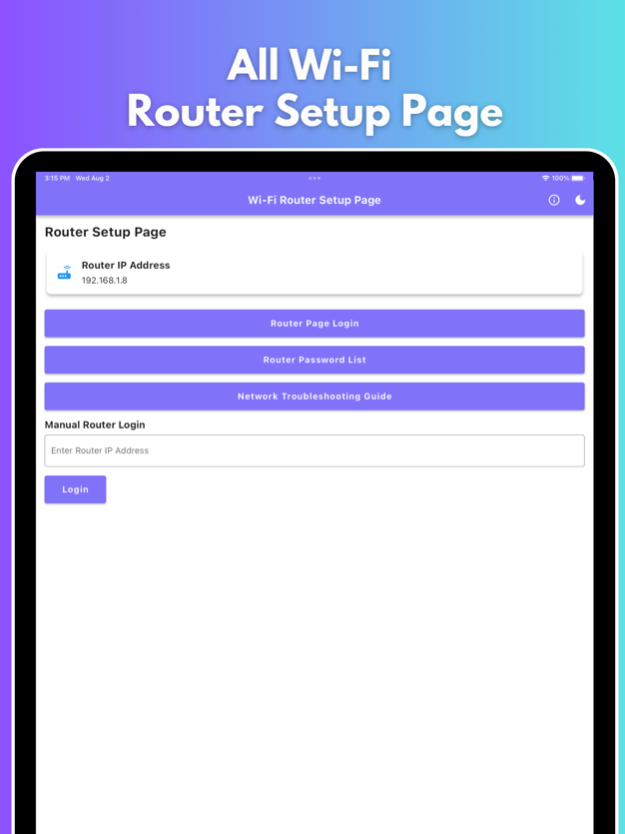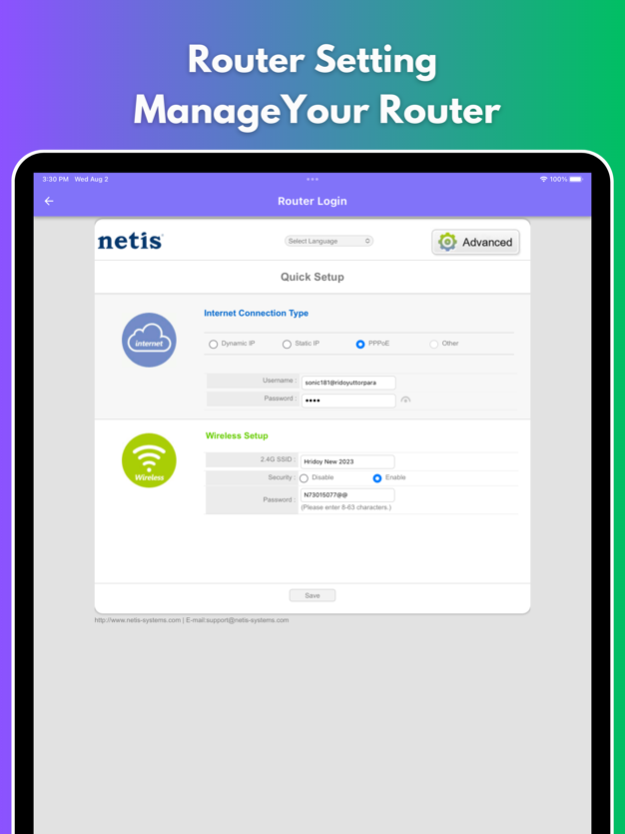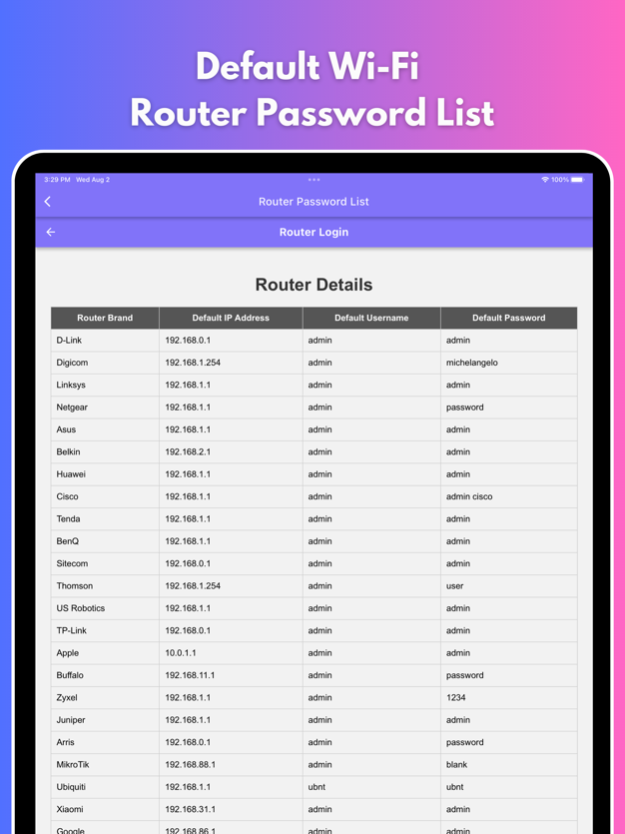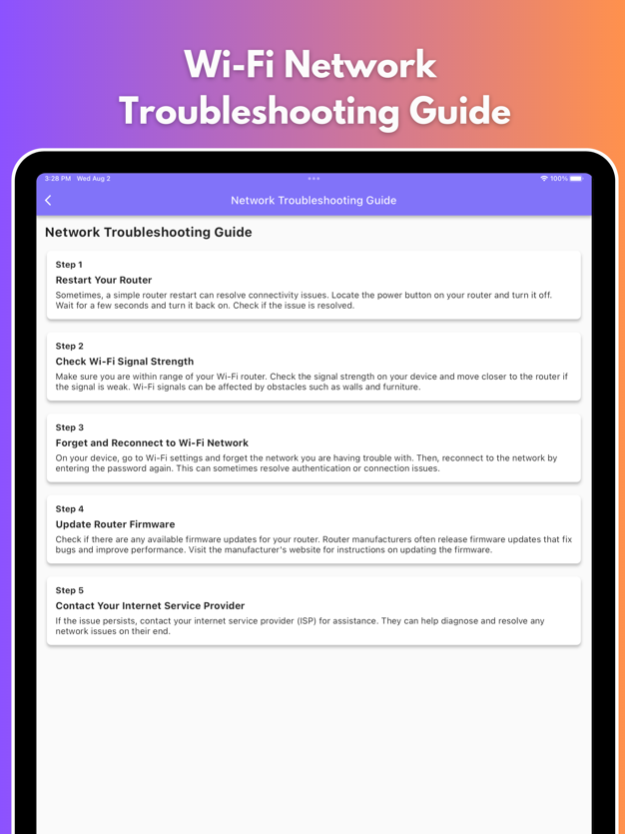Router Setup Page 1.0.7
Continue to app
Free Version
Publisher Description
Router Setup Page - WiFi is an intuitive and efficient app designed to simplify the process of setting up and managing your wireless router. With its comprehensive features and user-friendly interface, this app empowers users to easily access and configure their routers for optimal performance.
Say goodbye to the complexities of router settings. Router Setup Page - WiFi provides a seamless solution, enabling you to effortlessly access your router's configuration page and make necessary adjustments. Whether you need to change your WiFi network name (SSID), set up a password, or modify advanced settings, this app puts the control in your hands.
Please note: Router Setup Page - WiFi is solely intended for legitimate purposes and does not serve as a hacking tool. It is designed to assist users in navigating and managing their own routers without any unauthorized access or malicious activities.
Apr 24, 2024
Version 1.0.7
- Bug Fixed
- App Optimise
About Router Setup Page
Router Setup Page is a free app for iOS published in the System Maintenance list of apps, part of System Utilities.
The company that develops Router Setup Page is MD. NASAR UDDIN REDOY. The latest version released by its developer is 1.0.7.
To install Router Setup Page on your iOS device, just click the green Continue To App button above to start the installation process. The app is listed on our website since 2024-04-24 and was downloaded 14 times. We have already checked if the download link is safe, however for your own protection we recommend that you scan the downloaded app with your antivirus. Your antivirus may detect the Router Setup Page as malware if the download link is broken.
How to install Router Setup Page on your iOS device:
- Click on the Continue To App button on our website. This will redirect you to the App Store.
- Once the Router Setup Page is shown in the iTunes listing of your iOS device, you can start its download and installation. Tap on the GET button to the right of the app to start downloading it.
- If you are not logged-in the iOS appstore app, you'll be prompted for your your Apple ID and/or password.
- After Router Setup Page is downloaded, you'll see an INSTALL button to the right. Tap on it to start the actual installation of the iOS app.
- Once installation is finished you can tap on the OPEN button to start it. Its icon will also be added to your device home screen.